How To Use Your MTN Music Plus Data
Make sure your Mobile internet settings are set as:
APN: web.gprs.mtnnigeria.net
Proxy: blank
Port: blank
1. For Psiphon Users
Click HERE to Download the New version of Psiphon handler for android device
Open your Psiphon Vpn
Under Proxy type select ‘‘real host''
Under Proxy server:musicplus.mtnonline.com
Then leave the others and sa
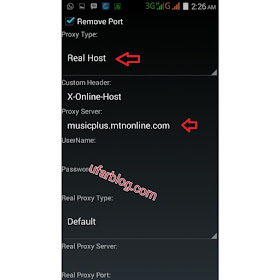 Then click on Option => More option. Under “proxy settings”’ check the “connect through an HTTP Proxy” box.
Then click on Option => More option. Under “proxy settings”’ check the “connect through an HTTP Proxy” box. Mark Use the following settings
Host Address: 10.199.212.2
Port: 8080
Then start
2. For Http Injector Users
1. Click HERE to download Http injector app
2. Then Click HERE to download MTN Music Plus data config file for http injector
If you are new to Http Injector clickHERE
3. For PC Users
a. Click HERE to download XT181 with Music plus profile
b. Click HERE to download and Extract the configured Simple server for MTN Music Plus data, then run it as the way you use simple server on pc.
Make sure your set your Pc browsers proxy as
Proxy: 127.0.0.1
Port: 8080
OR you can configure your own simple server for pc manually as:
LHOST = '127.0.0.1'
PHOST = '10.199.212.2'
PPORT = 8080
LPORT = 8080
VALHDR0 = 'musicplus.mtnonline.com'
IQUERY = 'musicplus.mtnonline.com'
CUSHDR0 = 'Host'
SBUFF = 1024
Labels:
FREE BROWSING CHEATS






No comments:
Post a Comment