Learn how to start tweaking (Tutorial) from A-Z
When it comes to browsing nowadays and many people use tweaking to make alot of many.I know tweaking sound strange to many new readers in this blog, So today i decide to write a complete tutorial about tweaking.
My aim is to make sure all my readers enjoy free data when it comes to tweaking so that anytime i post tweaking stuffs we will all enjoy it together.
You need to understand some terminologies before we get started
1.MTK Devicse
2.Rooting
3.Imei
4.Tweaking
Tecno
Infinix
Gionee
Innjoo
Itel
Elephone
Jiayu
Oppson
THL
Pipo
Oppo
Chuwi
Yusun
Lenovo
Infocus
e.t.c
I hope at this point we all knows the meaning of the above terms and we can proceed to the next level
STEP 1.
To own an MTK device is the first thing you should consider, so you are using it already then we move to the next step.But for those that don't have it so you have to brow it or buy it,make sure you check the list of MTK device thet we mention early before you decide which one you should own.
STEP 2.
Now i assume we all have MTK android mobile devices. SO this step is talking about rooting your MTK devices. Rooting your MTK device will enable you install any type of application in your devices and you will have a total control over every aspect of your device by allowing super user and admin level permission
There are two different ways of rooting MTK device
1. Rooting using pc
2. Rooting with your mobile device
Let us take rooting with pc
The best software i use to root all my MTK device is iroot, It can root almost 95% of all kind of MTK device.
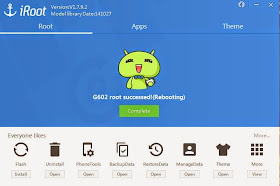 How it works
How it works
My aim is to make sure all my readers enjoy free data when it comes to tweaking so that anytime i post tweaking stuffs we will all enjoy it together.
You need to understand some terminologies before we get started
1.MTK Devicse
2.Rooting
3.Imei
4.Tweaking
1.MTK devices:To make it simple when ever you hear or see the abbreviation MTK it refers to MediaTeK. MediaTeKis the leading mobile IC manufacturer, now the meaning of MTK is the names of those MTK mobile phone makers. So any branded device such as Samsung,HTC,NOKIA e.t.c are not MTK devices
Lists of MTK Android Phone Makers:
Tecno
Infinix
Gionee
Innjoo
Itel
Elephone
Jiayu
Oppson
THL
Pipo
Oppo
Chuwi
Yusun
Doogee
Lenovo
Infocus
e.t.c
2. Rooting: By definition Rooting is the process of allowing users of smartphones, tablets and other devices running the Android mobile operating system to attain privileged control. And the reason why we root our android device is:- Rooting makes your phone faster, increases battery life, allows it to run more applications, custom software and ROMs which allow complete control over every aspect of your device by allowing super user and admin level permission
3. Imei:The full meaning of Imei is International Mobile Equipment Identity is a 15 digit unique number to identify mobile devices, as well as some other devices. It is usually found printed on the phones back under the battery. It can also be displayed on the phones screen by entering *#06# on the phones keypad.
4. Tweaking:Simply means the process of changing imei of any mtk device to another imei so that you can get free data from your network providers as an offer to that phone that has the imei you use.I hope at this point we all knows the meaning of the above terms and we can proceed to the next level
STEP 1.
To own an MTK device is the first thing you should consider, so you are using it already then we move to the next step.But for those that don't have it so you have to brow it or buy it,make sure you check the list of MTK device thet we mention early before you decide which one you should own.
STEP 2.
Now i assume we all have MTK android mobile devices. SO this step is talking about rooting your MTK devices. Rooting your MTK device will enable you install any type of application in your devices and you will have a total control over every aspect of your device by allowing super user and admin level permission
There are two different ways of rooting MTK device
1. Rooting using pc
2. Rooting with your mobile device
Let us take rooting with pc
The best software i use to root all my MTK device is iroot, It can root almost 95% of all kind of MTK device.
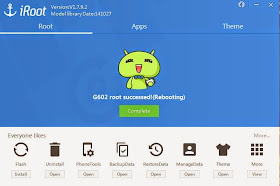
1. Download iroot to your PC by ClickHere
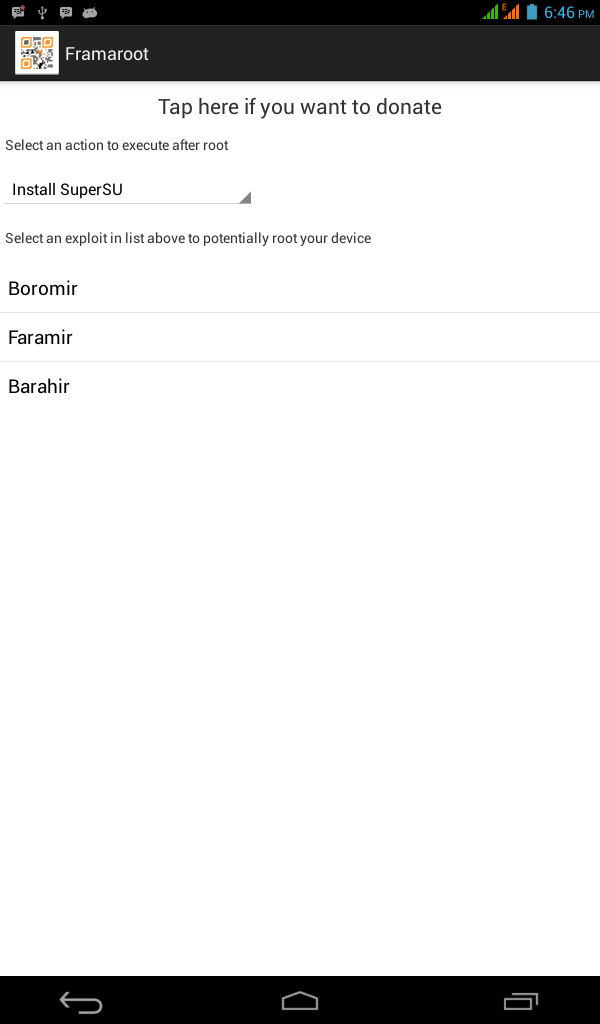
2. Then connect your Android phone or tablet you wish to Root to your computer using your USB cable.
3. Run the iRoot software on your computer.
4. it will detect your device automatically then click root to make your device rooted
Click HERE to see more details with images on how to use iroot to root MTK devices
How to root with your mobile device
When it comes to rooting MTK device without pc i use frameroot app to root my device
Framaroot is a one click application that roots almost any android phone or device without connecting your phone to PC.
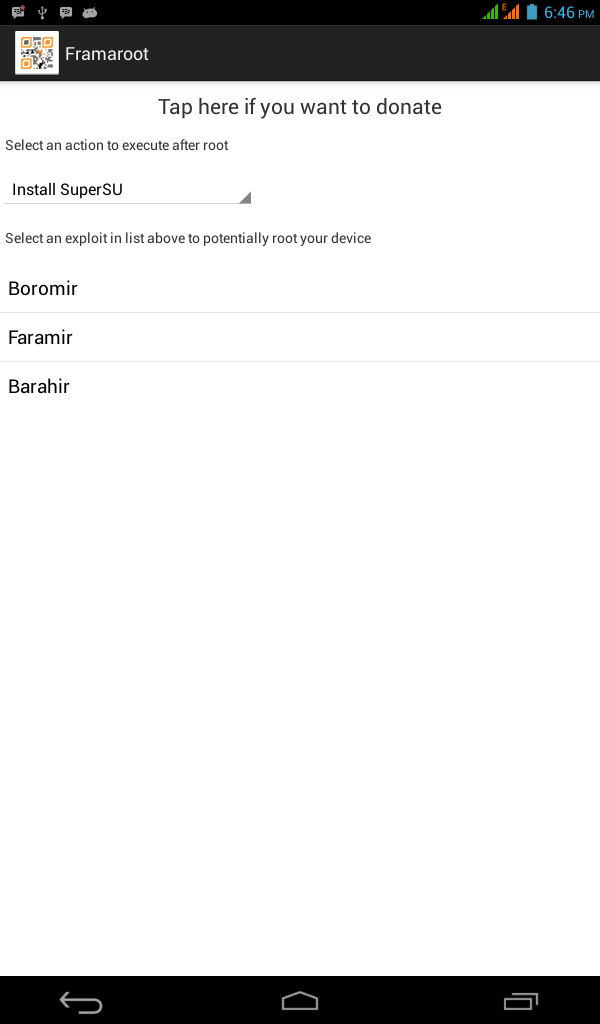
Here are the steps on how to root
Step1: Download the Application. ClickHERE
Step 2: Install Framaroot from the apk file and open it
Step 2: Install Framaroot from the apk file and open it
Step 3: Choose “install Superuser” option inside Framaraoot.
Step 4: Select any of the exploits that appears in the app and wait for some time.
Step 4: Select any of the exploits that appears in the app and wait for some time.
Step 5: If you see a “Success Superuser and su binary installed. You have to reboot your device” message then you have successfully rooted your phone .
Step 6: If you see “Failed Try another exploit if available” message then try selecting another exploit
Step 6: If you see “Failed Try another exploit if available” message then try selecting another exploit
Click HERE to see more details with images on how to use Frameroot
Finally you can confirm if my Android has been successfully Rooted
Go to Google Play store on your device and download the root checker Application to confirm the success of what you have done so far.
Now we have done 70% of the work. And let us move to the last stage which is tweaking imei. This steps involve two things that is Generating of valid imei and changing of imei
Now let talk about generating of a valid imei
Now let talk about generating of a valid imei
You can generate a valid using imei analyzer just follow the steps below
1. Download imei analyzer for your android HERE
2. Install it on your android phone
Mostly you will have 9digit then Add 5 numbers of your choice and generate the check digit
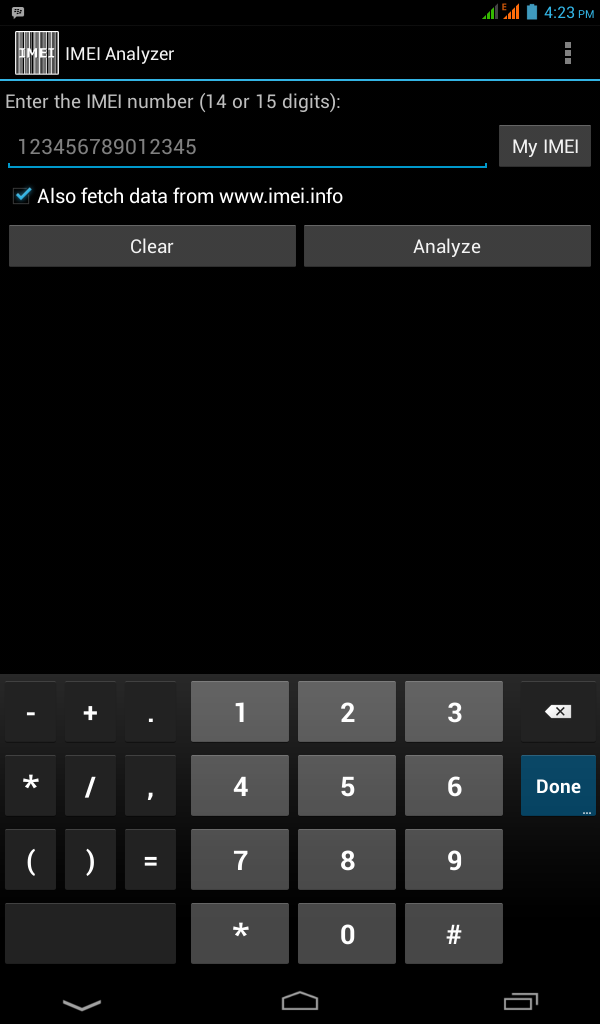
1. Download imei analyzer for your android HERE
2. Install it on your android phone
Mostly you will have 9digit then Add 5 numbers of your choice and generate the check digit
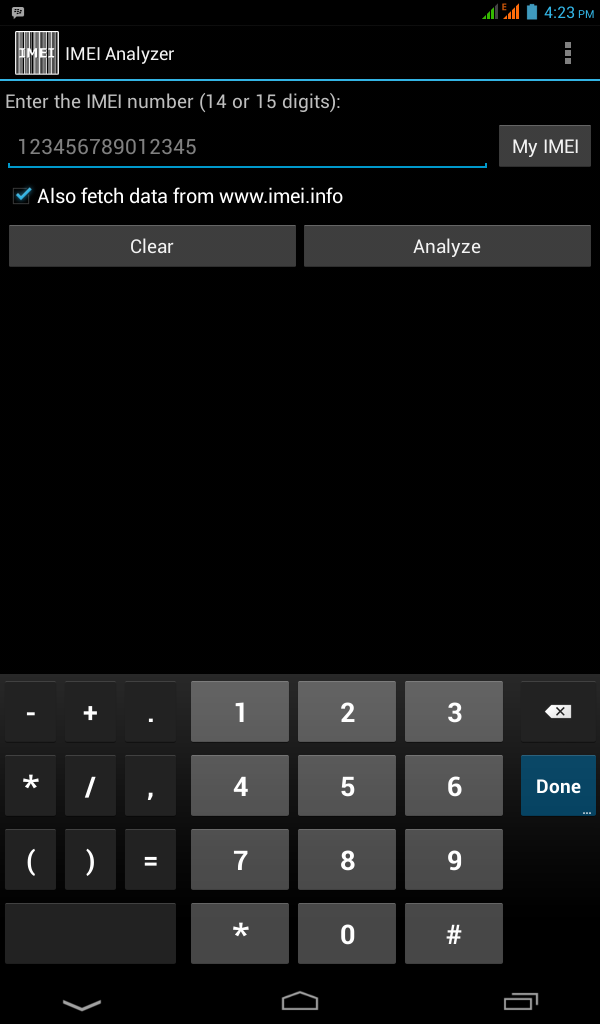
Click HERE to view images on how to use the imei analyzer
We are almost done what remains now is the big deal, our aim is to tweak and get Free data from network provider.
How to change the imei of MTK devices
Now we assume we generate a Full IMEI Number using Imei analyzer above
Click HERE to read full tutorial on how to change imei number of any android devices
Labels:
FREE BROWSING CHEATS
Related Posts
Learn how to start tweaking (Tutorial) from A-Z
 Reviewed by AMSO-BRIGHT
on
10:30:00
Rating: 5
Reviewed by AMSO-BRIGHT
on
10:30:00
Rating: 5
 Reviewed by AMSO-BRIGHT
on
10:30:00
Rating: 5
Reviewed by AMSO-BRIGHT
on
10:30:00
Rating: 5




No comments:
Post a Comment